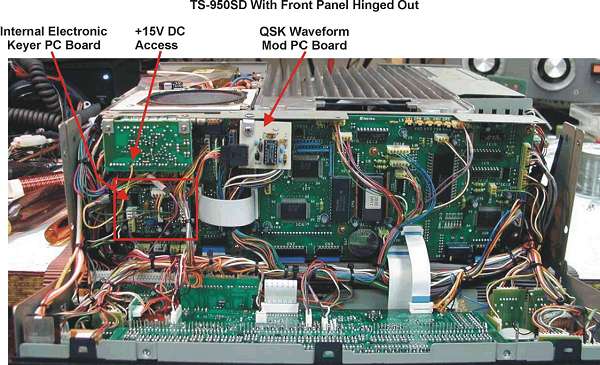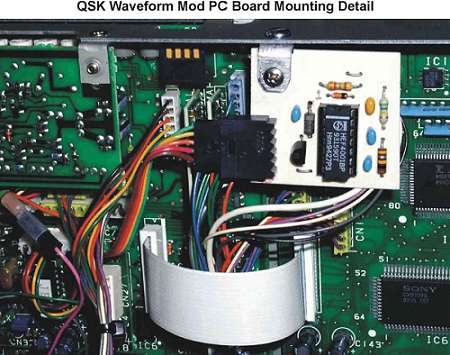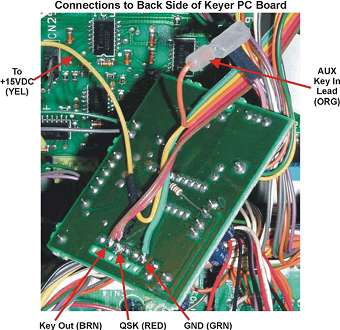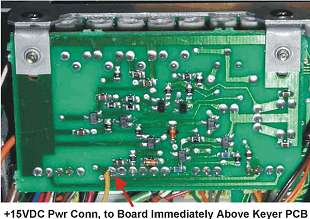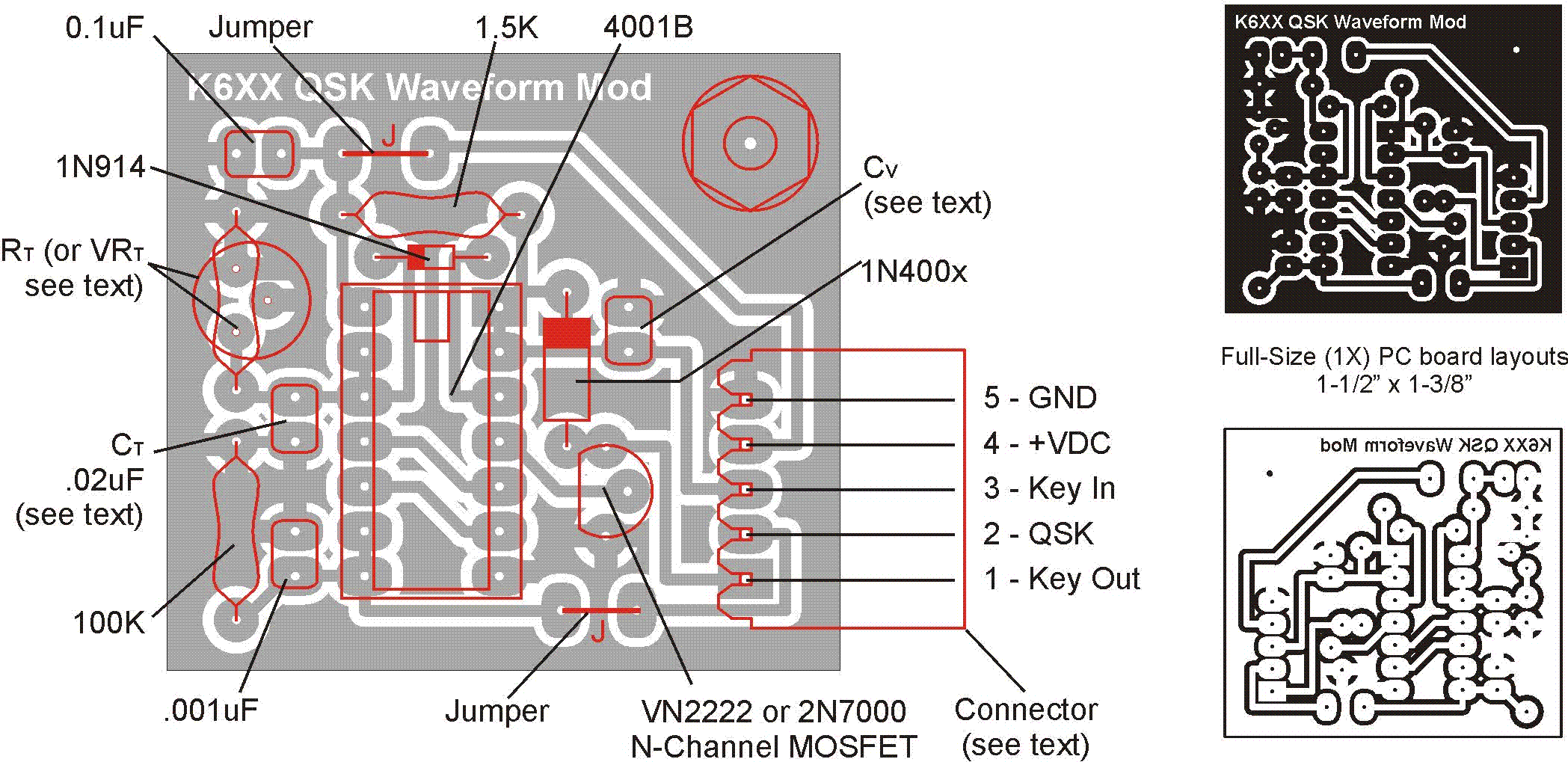This article describes the specific steps required to implement this mod in the Kenwood TS-950SD, and assumes that the PC board design referenced above has been used to produce a PC board, and that the PC board has been populated with the required components.
READ THESE INSTRUCTIONS COMPLETELY BEFORE YOU HEAT UP THE SOLDERING IRON.
REFER TO THE SCHEMATICS IN YOUR TS-950xx MANUAL TO CONFIRM
ALL CONNECTIONS BEFORE YOU ATTACH ANY WIRES TO A PC BOARD.
Step-by-Step Installation steps
- Remove the top and bottom covers of the TS-950SD and set them aside. Don't forget to disconnect the two cables from the DSP unit before removing the bottom cover of the radio.
- Place a protective 'blanket' or other soft material beneath the front of the TS-950SD, so that when the radio is moved and turned, you will not damage the finish on the plastic portion of the front panel.
- On each sides of the TS-950SD chassis, just behind the front panel, you will find two Phillips-head screws which hold the front panel in place. The bottommost of the two screws, when loosened 2-3 turns. acts as a hinge for that side of the front panel, allowing it to first slide forward about 1-1/2 inches and then to tilt forward to expose the back of the front panel and the front of the sub-front panel PC boards mounted to the main chassis. The topmost of the two screws may be completely removed to allow the front panel to move. Loosen the bottom screws, remove the top screws and slide the front panel forward.
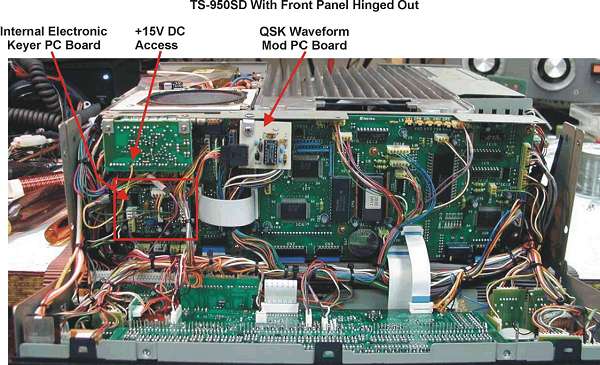
Figure 1
- IN THE STEP WHICH FOLLOWS, BE CAREFUL TO NOT ALLOW THE FRONT PANEL TO 'FLOP' DOWN IN AN
UNCONTROLLED MANNER. Should this happen, one or both of the thin white ribbon cables just to the right of center in Figure 1 may become unplugged and will require reinstallation. In this case, you must CAREFULLY pry out on the locking tabs which hold the locking mechanism of the socket and then lift the mechanism about 1/4" in order to be able to re-insert the ribbon cable. Once the cable is reinserted, press the locking mechanism back into place.
- Slide the entire radio forward, such that the front of the radio extends off the front edge of the work surface, allowing the front panel to rotate from its normal vertical position to a horizontal position. If necessary, take steps to support the front panel at an angle no greater than 90° to the vertical.
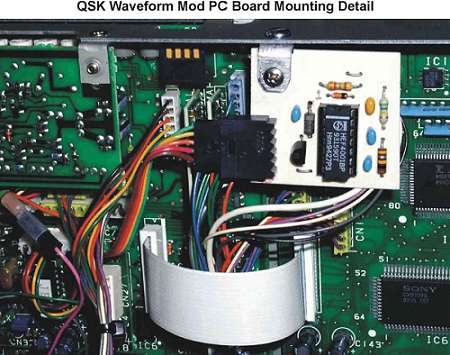
Figure 2 |
Prepare a 6" length of 5-conductor cable to attach to the 5-pin connector on the PC board. Note that the wires for the GND, QSK, and Key Out lines will be connected to the BACK side of the TS-950SD internal Keyer PC board, while the +V and the Key In pins of the 5-pin connector
must be connected to other off-board devices. As such, the +V and AUX Key In wires should be cut to 3"-4" and terminated with single-pin receptacles or pins. AMP AmpModu 0.25" pins, receptacles, and housings (Mouser 571-1021073, 571-875236, and 571-7874992) work well for this task. Use a single-pin receptacle and housing on the AUX Key In lead, and a single pin (insulated with heat-shrink-tubing) on the +V lead. The mating connections will be
used on the leads coming from the external sources. Note that I added a slightly larger diameter heat-shrink tubing 'cover' to provide additional protec-tion for the single pin connection, allowing the heatshrink tubing to slip over the single-pin housing, thus protecting
the single pin lead when it s not inserted into the mating single-pin housing receptacle. This added protection can be seen in the photo above, connected to the pink wire, in the lower left quadrant of the picture. See a better example a bit later in this article when the connection of the AUX Key Input is connected to the ACC2 connector.

Figure 3 |
Mount the QSK mod PC board to the underside of the top lip of the chassis front, as shown in Figure 2 above, and in Figure 1, on the first page of this document.
- To a 26" length of small diameter (#22-#24) insulated wire, attach a single pin, and insulate it in the manner described above, including the oversized heatshrink cover for the housing into which it will plug. Attach this connector to the mating single-pin housing/receptacle coming from the AUX Key In lead of QSK Mod PC board.
- Carefully, run the free end of the 28" length of wire between the back of the front panel and the front of the facing PC boards, out the bottom of the TS-950SD.
- Carefully fold up front panel, slide it into place, and secure it in place with the two TOP screws. There is no need to tighten the hinge screws at this time.
- Carefully invert the TS-950 and turn it so the rear of the radio is now facing the front of your work surface.
- Refer to Figure 3, and route the free end of the Key In lead along the side of the chassis, to the rear of the chassis. As you pass the tie-wraps which secure the other wires into bundles, take time to pass this Key In lead through the tie-wraps as well.
- When the AUX Key In lead has been properly routed, lay it just inside the back edge of the chassis, measure the length required to attach this lead to pin 2 of the ACC2 connector (see Figure 4). SUBTRACT two inches (2") from the measured length and cut off any excess wire length. To this end, attach a single-pin receptacle and slip it into a single-pin header.
- Attach a .001uF (50V min.) cap between pins 2 & 4 of the ACC2 jack as shown in Figure 4.

Figure 4 |
From the excess wire cut in step 13, measure and cut a 3" length. Strip 1/8" of insulation from both ends and tin them. On one end, install a Figure 4 single-pin receptacle and slip it into a single-pin housing. Solder the other end of this wire to pin 2 of the ACC2, on the back side of the jack.
- To the unterminated end of the AUX Key In lead coming from the front panel, install a single pin and insulate it with heatshrink tubing. Note that the heatshrink tubing is only shrunk at ONE END, the end covering the pin itself is NOT shrunk, to allow insertion of the pin into the mating single-pin housing.
- Turn the TS-950SD back around, so the front panel is facing the front of the work surface and tilt the front panel to the horizontal position.
- Refer to Figure 1 and locate the internal keyer PC board. This PC board is not screw-mounted. It plugs onto two header blocks attached to the PC board in back of it. To access the keyer PC board, carefully, rock it back and forth as you pull it away from the larger PC board.
- The keyer PC board has two (2) multi-wire header connectors attached to it. Carefully remove both of the multi-wire header connectors.
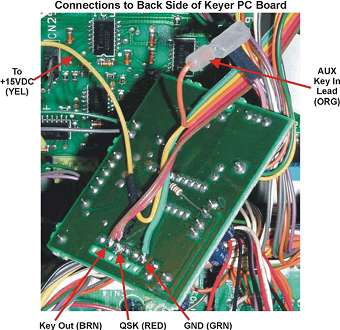
Figure 5 |
Turn the keyer PC board so it's back (foil) side faces you.
- Refer to Figure 5. At the bottom of the keyer PC board, there are six (6) pads, each immediately above a matching hole (for the header plug pins). In the following step, pin numbering will begin with the leftmost of these six pads and progress to the right. Wires will be connected to pins 2, 3, & 6, respectively.
- Remove 1/8" (max.) of insulation from the three unterminated leads coming from the QSK mod PC board, tin the leads (note: the insulation may recede as the ends are tinned) and clip the tinned leads to a length of 1/8"
- Attach the wire from pin 1 (Key Out) on the QSK Mod PC board to pin 2 on the keyer PC board. BE SURE to attach the lead so the rest of the wire faces the INSIDE of the PC board.
- Attach the wire from pin 2 (QSK/Full) on the QSK Mod PC board to pin 3 on the
keyer PC board.
- Attach the wire from pin 5 (GND) on the QSK Mod PC board to pin 6 on the keyer PC board.
- Position the keyer PC board so that it can be reinstalled onto the header blocks on its motherboard. Arrange the wires from the QSK mod PC board such that they are well clear of the header holes on the (now) right side of the keyer board, and so they exit from the top rear of the QSK mod PC board. Reinstall the keyer PC board.
- Reinstall the two multi-wire header plugs removed from the keyer PC board in step 19, above.
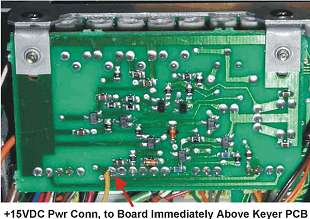
Figure 6 |
Cut a 3" piece of insulated wire (preferably the same color and type of wire as used for the +15VDC (+V) lead coming from the QSK mod PC board 5-pin connector. Strip 1/8" of insulation from each end of this wire and tin both ends. To one end of this wire, attach a single-pin receptacle and insert it into a single-pin housing. This will mate with the single pin plug which was created in step 6 of the instructions.
Attach the unterminated end of this wire to the +15VDC pad on the PC board immediately above the keyer PC board, see Figures 1 & 6 for the location of the PC board and for the proper pad to connect to. Also, confirm this connection in your TS-950 manual (schematic section).
- Connect all of the single-pin connectors to their respective pins (+15VDC, and two connections Figure 6 (front & rear) of the AUX Key In line).
- This should complete installation of the QSK Waveform Mod. However, you will still need to tweak the component values for CV and RT, and possibly CT as well. With any luck at all, you won't have to change the value of CT however.
- If you installed a 1-Meg PC-mount trimmer pot at RT, skip to step 33.
- Temporarily detach the QSK mod PC board from its mounting and tack-solder two 1" leads into the holes reserved for RT and attach a 1-Meg potentiometer (to be referred to as RT during the testing period) to these leads. Reinstall the PC board.
- Place a 1/4" stereo plug into the KEY jack (not the AUX Key In connection at ACC2) on the rear of the TS-950. You will NOT be able to send CW via the AUX Key In connection unless the regular KEY jack has a plug in it.
- Run the TS-950 output coax run to a dummy load though a monitor scope (or attached to an oscilloscope).
- Connect the output of your EXTERNAL CW keyer to the AUX Key Input at ACC2 pin 2 and ground. You may need to use clip leads for this connection until you fabricate a jack to plug into ACC2 pin 2.
- Turn the TS-950 on and set the POWER control fully CCW. Set the VOX/PTT switch to VOX, and FULL/SEMI (QSK)to SEMI.
- Set the external keyer speed to around 30 WPM and the weighting to 50%.
- Send a string of DITs and slowly increase the POWER output control until an output envelope is shown on the monitor scope.
- While watching the CW waveform on the scope, adjust the Horizontal Sweep speed of the scope in order to stop two consecutive DITs on the screen.
HINT: Increase the speed of the Horizontal Sweep, to the point that one DIT wraps itself around the trace and you can then superimpose the BREAK of this DIT on top of the MAKE of the same DIT. There will a bright line through the trace, but you will be able to easily tell if the weighting is correct because a 50% weighting will cause the BREAK to end just as the MAKE begins. If the two overlap, then the weighting is too heavy. If they don't touch, then it's too light.
- If the weighting in this mode (SEMI BREAK-IN) is too light, increase the value of CV, if it is too heavy, reduce the value of CV a bit, until you obtain a weighting ratio of approximately 50%.
- Set the FULL/SEMI switch to FULL.
- While sending a string of DITs, adjust the value of RT until the space between the end of one DIT and the start of the next DIT is the same length as the length of the DIT itself.
- Once you have successfully set the weighting, you are finished.
- If you did not use a PC-mount pot for RT, you must now remove the temporary pot (and leads), measure the value of the pot, and replace it with a fixed resistor of the same approximate value.
- If required, reinstall the QSK mod PC board.
- Tilt the front panel back into place (vertical), slide it back toward the main chassis, and secure it in place with two screws at the top, on each side. Retighten (until snug only) the two hinge screws. Replace the top and bottom covers of the radio and reattach the two cables from the DSP unit on the bottom of the radio.
You are done! Whew!
Better QSK Waveforms
| TS-950 users note: You must connect to a +15VDC supply line, rather than to a +5VDC line. Otherwise, the VOX/T-R line may trigger falsely. This mod must be used with an AUX Key input. Finally, this mod will NOT function in the TS950 series unless a 1/4" stereo phone plug (empty or otherwise) is installed in the KEY jack an the back panel of the radio. |
Capacitors, Connector(s) & Notes
.001 uF monolithic - Mouser 21 RX510
.02uF monolithic - Mouser 21 XR420
0.1 uF monolithic - Mouser 21 XR310
(Optional) 5-Pin .025" Rt-Angle PC-Mtg Shrouded (male) Header connector, Mouser 571-1033613, mating plug is with Mouser 571-1022413 (this mating plug, requires five 571-875236 female receptacles).
You may find it helpful to have a couple single-pin connectors for the DC and the KEY IN lines as well. Mouser 571-7874992 single-pin housings (with 571-875236 receptacles) mate with 571-1021073 push-in pin or with a single pin from Mouser 517-6111 TN.
* Starting value, Cv & CT must be found by trial and error. Start with .001 uF at Cv and increase if non-QSK keying needs to be heavier.
For CT, start with .02uF-.022uF and about 500k for RT. Or use a 1 M pot at RT and adjust it until the proper weighting is achieved. Then replace the pot with a fixed resistor of equal value. Note that pads are also provided for a permanently mounted trimpot (Mouser 72-T7RYB-1 M or 594-75H-1 M), if you wish to replace RT with a variable device altogether.
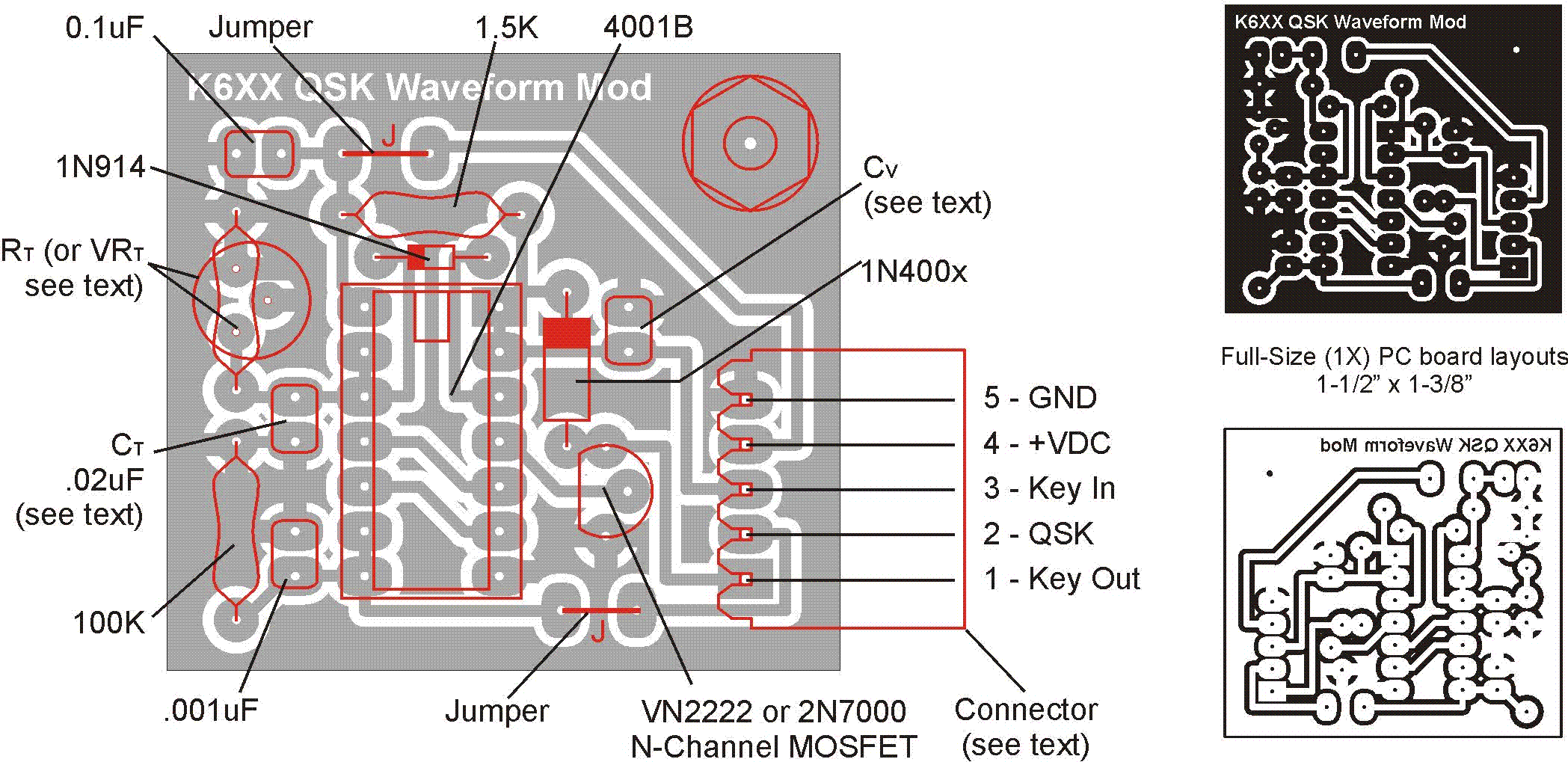
Foil-Side of PC board, showing X-Ray view of component placement. All components mount an the NON-FOIL side of board.
|